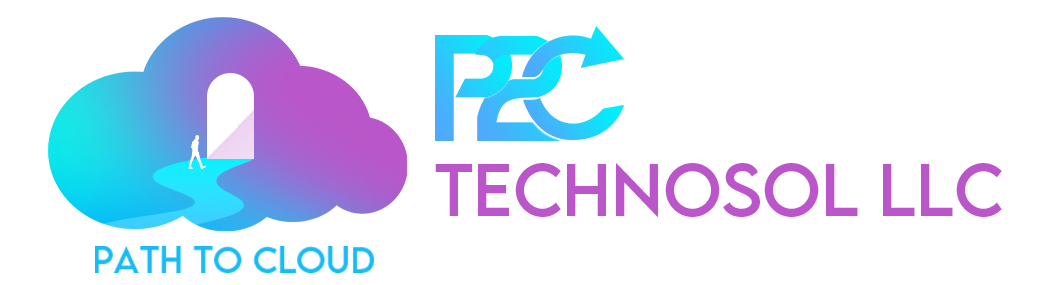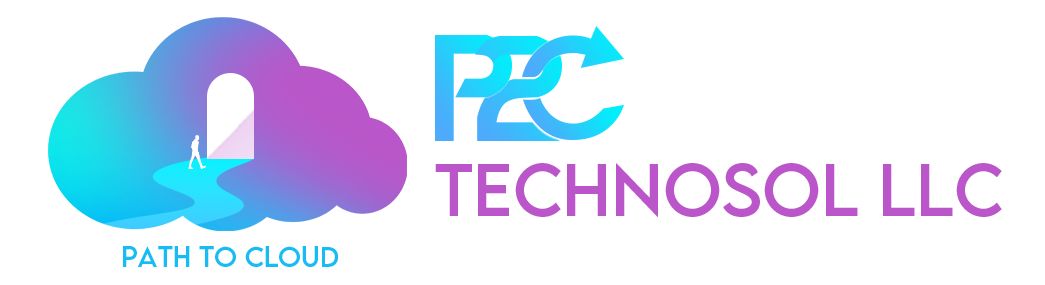PING
Ping Services
Ping works by using a special kind of message called Internet Control Message Protocol (ICMP) packets. When you ping something, you’re basically sending a message to it and waiting for a response. This helps you check if the thing you’re pinging is working properly and how long it takes for the message to go there and back.
Ping also gives you a report that tells you if any messages got lost or if there were any errors. It also gives you some numbers that show you things like the fastest and slowest times for the messages to travel.
There are different versions of ping that have extra features. For example, you can change how big the messages are, how many times you send them, and how long you wait for a response. Ping can also show you the path that the message takes from where you are to where you’re pinging, and it can test if the thing you’re pinging There are even versions of ping that work with newer kinds of internet connections.
Explore the Benefits of Ping
Ping serves as an invaluable aid in troubleshooting network issues. By sending ICMP echo requests and receiving replies, it swiftly gauges remote host reachability and connection quality. Additionally, it aids in identifying packet loss, which often signals network congestion or hardware problems. Monitoring packet loss trends helps anticipate and address underlying network issues. Ping also measures round-trip time (RTT) to assess network latency and optimize performance. Verifying host availability ensures essential network components like servers and routers are operational and accessible. Furthermore, it aids in testing DNS resolution by pinging domain names to verify the correct IP address resolution. Network path analysis capabilities allow the tracing of packet routes, revealing network topology and potential bottlenecks for performance optimization. Moreover, Ping’s compatibility with IPv6 networks ensures seamless testing and performance evaluation in modern network environments
Services

ICMP Protocol Usage
Ping utilizes the Internet Control Message Protocol (ICMP) to send and receive packets to and from a target host.

Echo Requests and Replies
It involves sending an ICMP echo request to the target host and waiting for an ICMP echo reply. This helps determine if the target host is reachable and responsive.

Packet Loss Reporting
Ping reports any packet loss that occurs during the transmission of ICMP packets, providing insights into network reliability.

Error Detection
It detects errors in the communication process, helping diagnose network issues and troubleshoot connectivity problems